纯技术贴,话不多说,没有使用过轻量的小白可以略过
一.网址:https://freessl.cn/acme-deploy
1.打开后简单注册登录
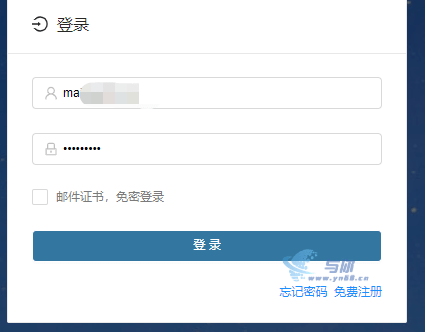
2.添加需要申请证书的域名
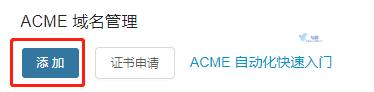
3.输入域名点击下一步
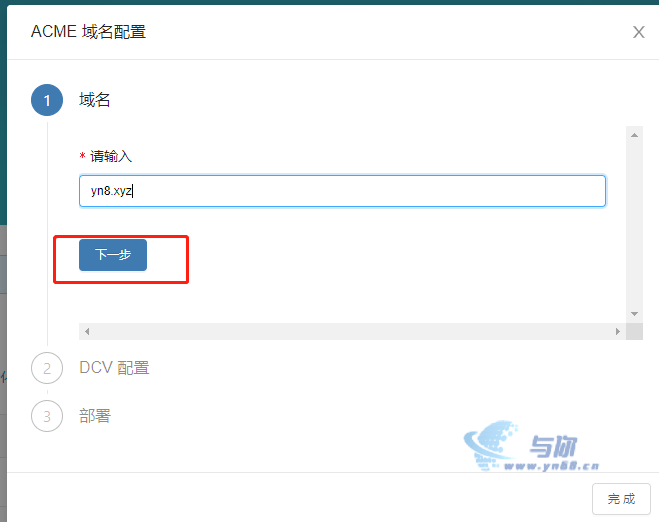
4.按照要求进行CNAME解析(不会可以社区自行搜索相关内容)
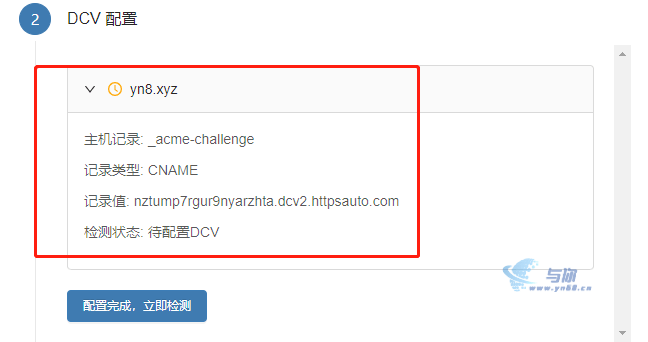
5.添加好后点击配置完成,进行检测,检测成功会跳下一步,失败的话检查CNAME配置是否错误;此时直接点击完成!
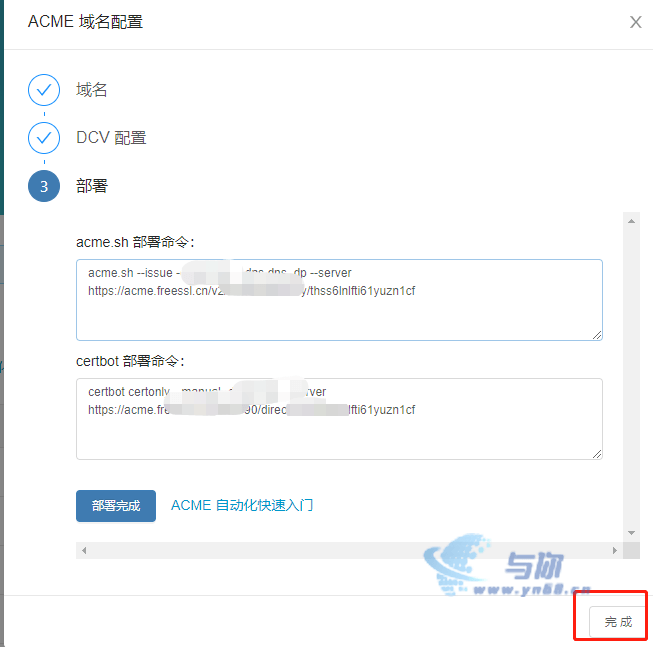
6.如果添加多域名重复第2-5步,如下效果:

二.轻量安装acme.sh
建议切换到root模式,可以减少证书安装时的问题 sudo su 注意:MacOS 不用切换到root更简单。
curl https://get.acme.sh | sh -s email=my@example.com复制
如果上面官方下载地址失败 或者 太慢,可以选用国内的备用地址
curl https://gitcode.net/cert/cn-acme.sh/-/raw/master/install.sh?inline=false | sh -s email=my@example.com复制
注意:安装完成后,再重新打开命令行(如果是 SSH,选择重新连接),以使acme.sh命令生效。
三.获取安装代码
1.回到网页点击证书申请
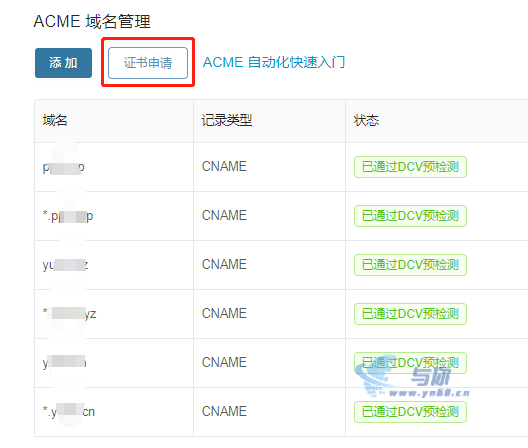
2.勾选所有需要申请证书的域名后点击确定
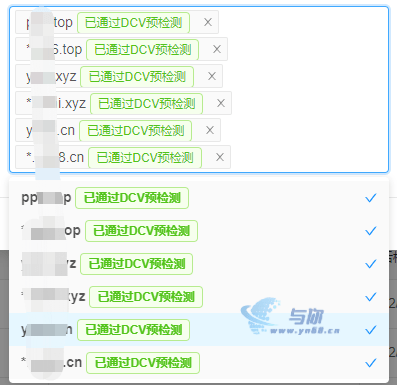
3.此时会出现acme.sh部署命令(复制此命令)
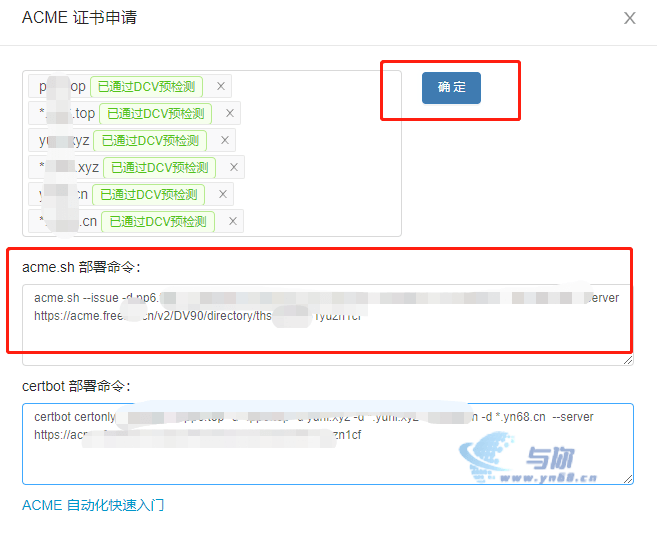
4.在已经安装好acme的轻量粘贴此代码回车
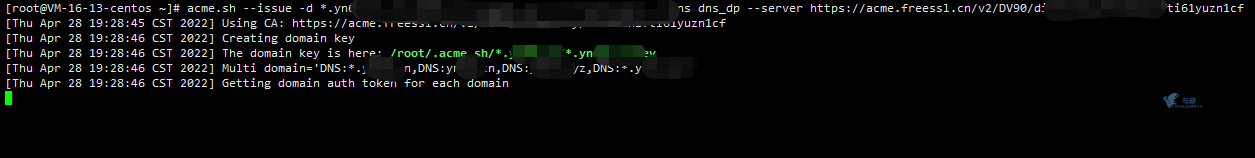
5.此处等待大约3-5分钟自动申请完成
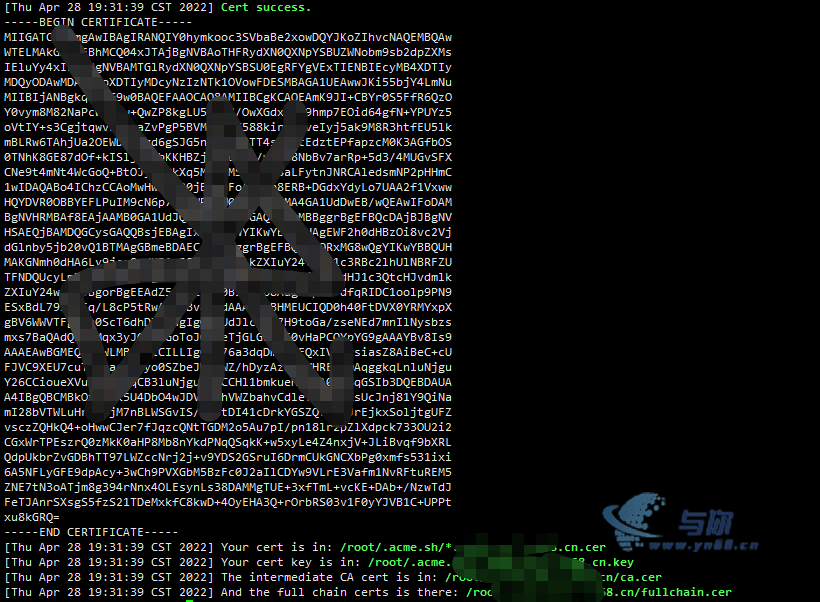
6.部署证书
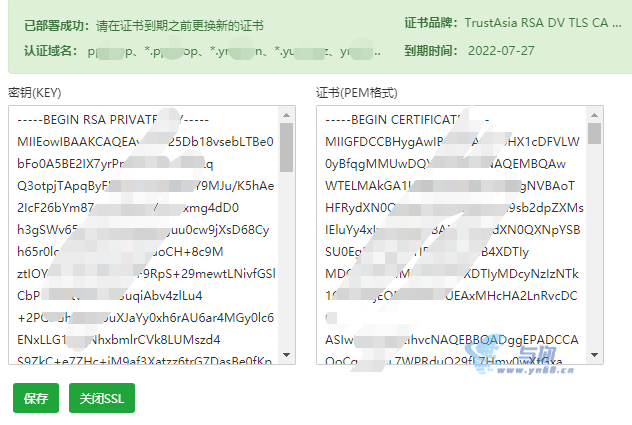
7.轻量保持运行的情况下证书会自动续期,也可以进行手动续期。

