一、stp应用场景
为了提高网络可靠性,交换网络中通常会使用冗余链路。然而冗余链路会为交换网络带来环路风险,并导致广播风暴及MAC表不稳定等问题,严重影响通信质量。而此时使用生成树协议(STP,Spanning Tree Protocol),使某些链路在逻辑上断开,以此来避免形成环路,而形成一种树状网络。
二、实验描述
使用eNSP,搭建一个有三台交换机的二层网络,交换机之间通过多条链路互联,在交换机上配置stp,通过更改优先级手动控制根桥选举。
模拟根桥故障,观察根桥选举。
三、实验拓扑
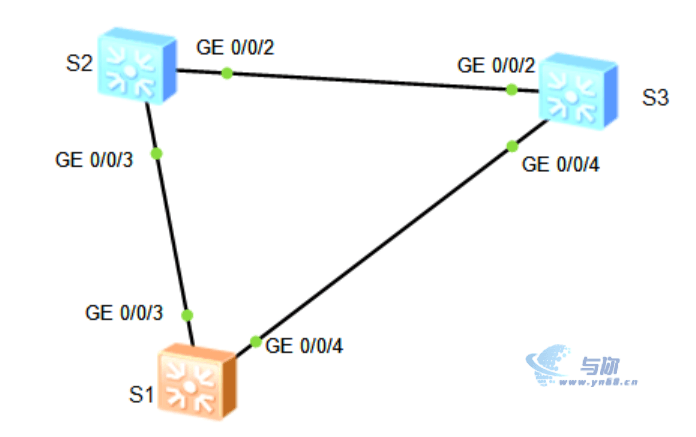
四、实验过程
(一)干预根桥选举
1、关闭消息提示,并对三台交换机改名
<Huawei>system-view #进入系统视图
[Huawei]undo info enable #关闭消息回显
[Huawei]sysname S1 #更改交换机名称为S1
#其他两台交换机执行上述操作,并改为相应名称
12342、三台交换机启用STP,将S1配置为根桥
[S1]stp mode stp
Info: This operation may take a few seconds. Please wait for a moment...done.
[S1]stp root primary
1233、将S2和S3配置为备用根桥
#S2的配置
[S2]stp mode stp
Info: This operation may take a few seconds. Please wait for a moment...done.
[S2]stp root secondary
#S3的配置
[S3]stp mode stp
[S3]stp root secondary
12345674、分别查看三台交换机的配置情况
可以看到,S1已被配置为根桥,其端口均为指定端口,同样的命令可以查看S2和S3的配置情况。
[S1]display stp #查看详细信息
-------[CIST Global Info][Mode STP]-------
CIST Bridge :0 .4c1f-cc2f-4087 #S1的MAC地址
Config Times :Hello 2s MaxAge 20s FwDly 15s MaxHop 20
Active Times :Hello 2s MaxAge 20s FwDly 15s MaxHop 20
CIST Root/ERPC :0 .4c1f-cc2f-4087 / 0 #此处的0代表是根桥
CIST RegRoot/IRPC :0 .4c1f-cc2f-4087 / 0
CIST RootPortId :0.0
BPDU-Protection :Disabled
CIST Root Type :Primary root
TC or TCN received :32
TC count per hello :0
STP Converge Mode :Normal
Time since last TC :0 days 0h:0m:58s
Number of TC :15
Last TC occurred :GigabitEthernet0/0/4
[S1]display stp brief #查看简要信息
MSTID Port Role STP State Protection
0 GigabitEthernet0/0/3 DESI FORWARDING NONE
0 GigabitEthernet0/0/4 DESI FORWARDING NONE
[S1]
123456789101112131415161718192021#查看端口的stp状态
[S1]display stp interface GigabitEthernet 0/0/3
-------[CIST Global Info][Mode STP]-------
CIST Bridge :0 .4c1f-cc2f-4087
Config Times :Hello 2s MaxAge 20s FwDly 15s MaxHop 20
Active Times :Hello 2s MaxAge 20s FwDly 15s MaxHop 20
CIST Root/ERPC :0 .4c1f-cc2f-4087 / 0
CIST RegRoot/IRPC :0 .4c1f-cc2f-4087 / 0
CIST RootPortId :0.0
BPDU-Protection :Disabled
CIST Root Type :Primary root
TC or TCN received :32
TC count per hello :0
STP Converge Mode :Normal
Time since last TC :0 days 0h:7m:14s
Number of TC :15
Last TC occurred :GigabitEthernet0/0/4
----[Port3(GigabitEthernet0/0/3)][FORWARDING]----
Port Protocol :Enabled
Port Role :Designated Port
Port Priority :128
Port Cost(Dot1T ) :Config=auto / Active=20000
Designated Bridge/Port :0.4c1f-cc2f-4087 / 128.3
Port Edged :Config=default / Active=disabled
Point-to-point :Config=auto / Active=true
Transit Limit :147 packets/hello-time
Protection Type :None
Port STP Mode :STP
Port Protocol Type :Config=auto / Active=dot1s
BPDU Encapsulation :Config=stp / Active=stp
PortTimes :Hello 2s MaxAge 20s FwDly 15s RemHop 20
TC or TCN send :106
TC or TCN received :4
BPDU Sent :358
TCN: 0, Config: 358, RST: 0, MST: 0
BPDU Received :5
TCN: 4, Config: 1, RST: 0, MST: 0
[S1]
12345678910111213141516171819202122232425262728293031323334353637385、改变各个交换机的优先级,使S2成为根桥。
将S1和S3的优先级设为8192,S的优先级设为4096。优先级的数值越小,优先级越高
#S1
[S1]undo stp root
[S1]stp priority 8192
#S2
[S2]undo stp root
[S2]stp priority 4096
#S3
[S3]undo stp root
[S3]stp priority 8192
1234567896、查看配置结果
#此时S的两个端口都变成了指定端口,S2已经成为根桥
[S2]display stp brief
MSTID Port Role STP State Protection
0 GigabitEthernet0/0/2 DESI DISCARDING NONE
0 GigabitEthernet0/0/3 DESI DISCARDING NONE
[S2]
#查看详细信息
[S2]display stp
-------[CIST Global Info][Mode STP]-------
CIST Bridge :4096 .4c1f-cca9-530b
Config Times :Hello 2s MaxAge 20s FwDly 15s MaxHop 20
Active Times :Hello 2s MaxAge 20s FwDly 15s MaxHop 20
CIST Root/ERPC :4096 .4c1f-cca9-530b / 0
CIST RegRoot/IRPC :4096 .4c1f-cca9-530b / 0
CIST RootPortId :0.0
BPDU-Protection :Disabled
TC or TCN received :263
TC count per hello :0
STP Converge Mode :Normal
Time since last TC :0 days 0h:3m:54s
Number of TC :20
Last TC occurred :GigabitEthernet0/0/3
---- More ----
1234567891011121314151617181920212223(二)模拟根桥故障
1、关闭S2的两个端口,模拟根桥故障
[S2]interface GigabitEthernet 0/0/2
[S2-GigabitEthernet0/0/2]shutdown
[S2-GigabitEthernet0/0/2]q #退出此端口
[S2]interface GigabitEthernet 0/0/3
[S2-GigabitEthernet0/0/3]shutdown
123452、在其他两个交换机上查看根桥选举情况,发现S3已成为根桥
#S1
[S1]display stp
-------[CIST Global Info][Mode STP]-------
CIST Bridge :8192 .4c1f-cc2f-4087
Config Times :Hello 2s MaxAge 20s FwDly 15s MaxHop 20
Active Times :Hello 2s MaxAge 20s FwDly 15s MaxHop 20
CIST Root/ERPC :8192 .4c1f-cc1c-6f43 / 20000
CIST RegRoot/IRPC :8192 .4c1f-cc2f-4087 / 0
CIST RootPortId :128.4
BPDU-Protection :Disabled
TC or TCN received :150
TC count per hello :0
STP Converge Mode :Normal
Time since last TC :0 days 0h:2m:57s
Number of TC :24
Last TC occurred :GigabitEthernet0/0/3
----[Port1(GigabitEthernet0/0/1)][DOWN]----
Port Protocol :Enabled
Port Role :Disabled Port
Port Priority :128
Port Cost(Dot1T ) :Config=auto / Active=200000000
Designated Bridge/Port :8192.4c1f-cc2f-4087 / 128.1
Port Edged :Config=default / Active=disabled
Point-to-point :Config=auto / Active=false
Transit Limit :147 packets/hello-time
Protection Type :None
---- More ----
[S1]display stp brief
MSTID Port Role STP State Protection
0 GigabitEthernet0/0/4 ROOT FORWARDING NONE
[S1]
12345678910111213141516171819202122232425262728293031#S3
[S3]display stp
-------[CIST Global Info][Mode STP]-------
CIST Bridge :8192 .4c1f-cc1c-6f43
Config Times :Hello 2s MaxAge 20s FwDly 15s MaxHop 20
Active Times :Hello 2s MaxAge 20s FwDly 15s MaxHop 20
CIST Root/ERPC :8192 .4c1f-cc1c-6f43 / 0
CIST RegRoot/IRPC :8192 .4c1f-cc1c-6f43 / 0
CIST RootPortId :0.0
BPDU-Protection :Disabled
TC or TCN received :173
TC count per hello :0
STP Converge Mode :Normal
Time since last TC :0 days 0h:5m:26s
Number of TC :21
Last TC occurred :GigabitEthernet0/0/4
----[Port1(GigabitEthernet0/0/1)][DOWN]----
Port Protocol :Enabled
Port Role :Disabled Port
Port Priority :128
Port Cost(Dot1T ) :Config=auto / Active=200000000
Designated Bridge/Port :8192.4c1f-cc1c-6f43 / 128.1
Port Edged :Config=default / Active=disabled
Point-to-point :Config=auto / Active=false
Transit Limit :147 packets/hello-time
Protection Type :None
---- More ----
[S3]display stp brief
MSTID Port Role STP State Protection
0 GigabitEthernet0/0/4 DESI FORWARDING NONE
[S3]
123456789101112131415161718192021222324252627282930313、开启S2关闭的端口,S2重新成为根桥
[S2-GigabitEthernet0/0/3]undo shut
[S2-GigabitEthernet0/0/3]q
[S2]interface GigabitEthernet 0/0/2
[S2-GigabitEthernet0/0/2]undo shut
[S2-GigabitEthernet0/0/2]
[S2-GigabitEthernet0/0/2]dis stp brief
MSTID Port Role STP State Protection
0 GigabitEthernet0/0/2 DESI FORWARDING NONE
0 GigabitEthernet0/0/3 DESI FORWARDING NONE
[S2-GigabitEthernet0/0/2]
1234567891011五、扩展命令
1、更改端口优先级
[S1]interface GigabitEthernet 0/0/3
[S1-GigabitEthernet0/0/3]stp port priority 32
#查看效果
[S1-GigabitEthernet0/0/3]display stp interface GigabitEthernet 0/0/3
-------[CIST Global Info][Mode STP]-------
CIST Bridge :8192 .4c1f-cc2f-4087
Config Times :Hello 2s MaxAge 20s FwDly 15s MaxHop 20
Active Times :Hello 2s MaxAge 20s FwDly 15s MaxHop 20
CIST Root/ERPC :4096 .4c1f-cca9-530b / 20000
CIST RegRoot/IRPC :8192 .4c1f-cc2f-4087 / 0
CIST RootPortId :32.3
BPDU-Protection :Disabled
TC or TCN received :185
TC count per hello :0
STP Converge Mode :Normal
Time since last TC :0 days 0h:3m:48s
Number of TC :27
Last TC occurred :GigabitEthernet0/0/3
----[Port3(GigabitEthernet0/0/3)][FORWARDING]----
Port Protocol :Enabled
Port Role :Root Port
Port Priority :32 #此处优先级变为32
Port Cost(Dot1T ) :Config=auto / Active=20000
Designated Bridge/Port :4096.4c1f-cca9-530b / 128.3
Port Edged :Config=default / Active=disabled
Point-to-point :Config=auto / Active=true
Transit Limit :147 packets/hello-time
Protection Type :None
Port STP Mode :STP
Port Protocol Type :Config=auto / Active=dot1s
BPDU Encapsulation :Config=stp / Active=stp
PortTimes :Hello 2s MaxAge 20s FwDly 15s RemHop 0
TC or TCN send :1
TC or TCN received :18
BPDU Sent :2
TCN: 1, Config: 1, RST: 0, MST: 0
BPDU Received :132
TCN: 0, Config: 132, RST: 0, MST: 0
[S1-GigabitEthernet0/0/3]
1234567891011121314151617181920212223242526272829303132333435363738392、修改端口开销,默认情况下,端口开销为20000
#端口开销修改为1000
[S1]interface GigabitEthernet 0/0/4
[S1-GigabitEthernet0/0/4]stp cost 1000
#查看
[S1-GigabitEthernet0/0/4]display stp interface GigabitEthernet 0/0/4
-------[CIST Global Info][Mode STP]-------
CIST Bridge :8192 .4c1f-cc2f-4087
Config Times :Hello 2s MaxAge 20s FwDly 15s MaxHop 20
Active Times :Hello 2s MaxAge 20s FwDly 15s MaxHop 20
CIST Root/ERPC :4096 .4c1f-cca9-530b / 20000
CIST RegRoot/IRPC :8192 .4c1f-cc2f-4087 / 0
CIST RootPortId :32.3
BPDU-Protection :Disabled
TC or TCN received :185
TC count per hello :0
STP Converge Mode :Normal
Time since last TC :0 days 0h:9m:34s
Number of TC :27
Last TC occurred :GigabitEthernet0/0/3
----[Port4(GigabitEthernet0/0/4)][DISCARDING]----
Port Protocol :Enabled
Port Role :Alternate Port
Port Priority :128
Port Cost(Dot1T ) :Config=1000 / Active=1000 #此处端口开销已经变为1000
Designated Bridge/Port :8192.4c1f-cc1c-6f43 / 128.4
Port Edged :Config=default / Active=disabled
Point-to-point :Config=auto / Active=true
Transit Limit :147 packets/hello-time
Protection Type :None
---- More ----
123456789101112131415161718192021222324252627282930
