1. 连接
1)显示本机保存的profiles,配置文件是以wifi的ssid命名的.
netsh wlan show profiles
2)用netsh wlan connect name=xxxxx 连接其中一个profile
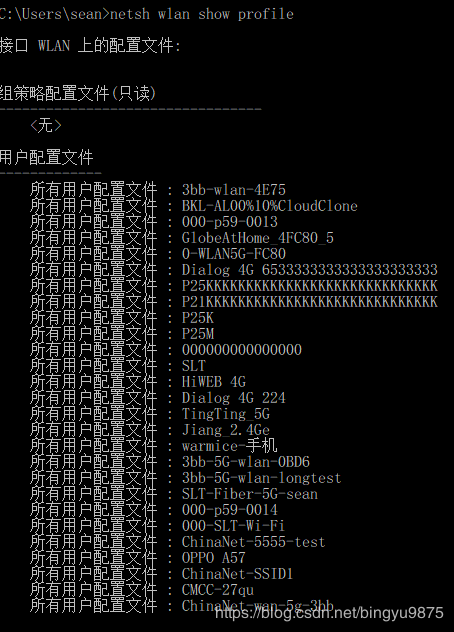
3)断开连接
netsh wlan disconnect
2. 帮助信息
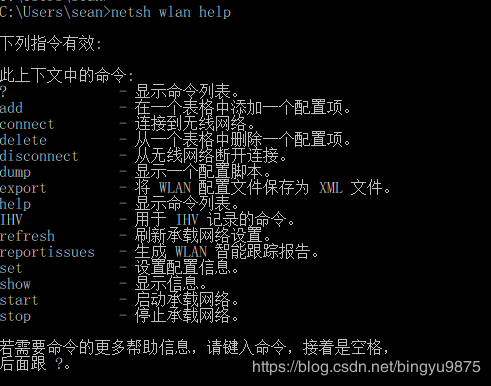
3. 其他
其它常用的命令:
Netsh WLAN delete profile name=”Profile_Name”
Netsh WLAN set profileparameter name=”Profile_Name” connectionmode=manual
Netsh WLAN set profileparameter name=” Profile_Name” connectionmode=auto
列出配置文件:netsh wlan show profile
导出配置文件:netsh wlan export profile key=clear
删除配置文件:netsh wlan delete profile name=””
添加配置文件:netsh wlan add profile filename=””
连接指定热点:netsh wlan connect name=”wifi name”
列出无线接口:netsh wlan show interface
开启无线接口:netsh interface set interface “Interface Name” enabled
Netsh WLAN set profileparameter name=”Profile_Name” connectionmode=manual
Netsh WLAN set profileparameter name=” Profile_Name” connectionmode=auto
列出配置文件:netsh wlan show profile
导出配置文件:netsh wlan export profile key=clear
删除配置文件:netsh wlan delete profile name=””
添加配置文件:netsh wlan add profile filename=””
连接指定热点:netsh wlan connect name=”wifi name”
列出无线接口:netsh wlan show interface
开启无线接口:netsh interface set interface “Interface Name” enabled
4, 参考链接
微软官方指南:
Netsh Commands for Wireless Local Area Network (WLAN) in Windows Server 2008
https://technet.microsoft.com/en-us/library/cc755301(v=ws.10).aspx#bkmk_wlanConn

